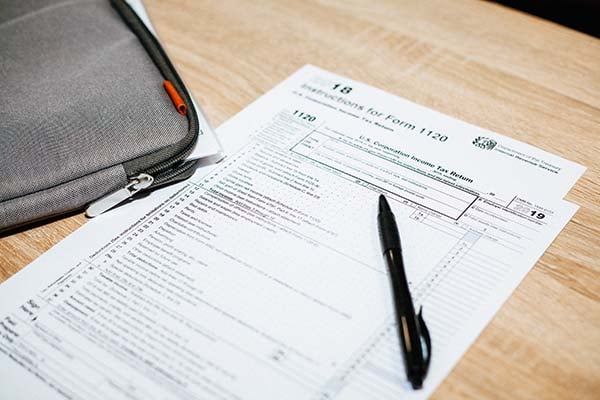By: Debbie Ryan
Is your new makeshift work space hurting your body?
I’ve had horrible back pain and cramping for the last few weeks. Actually, it’s been since I have been quarantined to work at home.

Several weeks ago, like many of you, I packed up my laptop, monitors, and keyboard and headed home for an undetermined amount of time. I was excited to pull out my home desk again. It is one of those pieces that can close up and look like a piece of furniture or open up to give you a place for your keyboard.
I spent a few hours that first day hooking up my monitors and placing them on the top portion of my ‘once-again desk’ piece of furniture. I placed the keyboard right in its designated spot and even strung the cord through the hole in the back.
The problem is, I then placed my laptop in front of the two monitors on top of the desk. The monitors have stands that raise them higher than my laptop, making three fully visible screens for max productivity. Except, I don’t usually use my keyboard. I typically type right on my laptop which is now placed too high.
I did not bring my work chair home, as I had chairs at home I could use. I started off using my daughter’s keyboard bench. It didn’t have a back on it so it didn’t block my cool Zoom background. I started wondering if that was why my back hurt.
After a week or two I switched out the bench for my husband’s office chair. The problem is that I never adjusted it for my height, so my feet hung off the side and did not touch the ground. I always liked those adjustable chairs because I can raise them up to make me feel taller.
It wasn’t until I remembered the cool ergonomic graphic our health and wellness department handed out over a year ago, that I realized my issue must be my new make-shift office space.
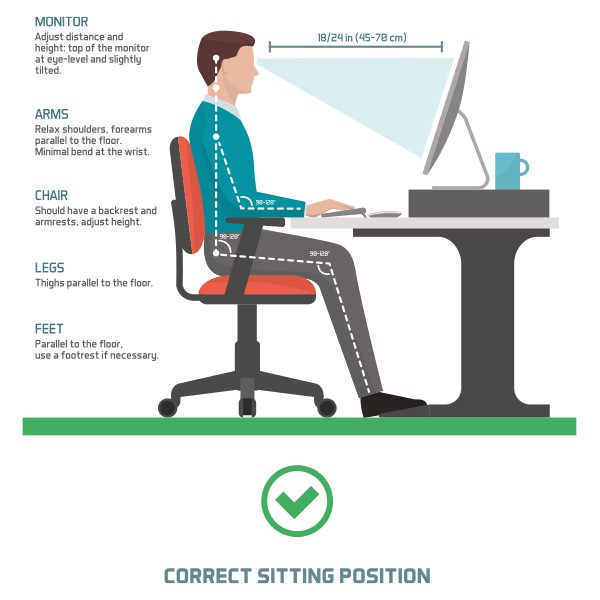
Take a second look at your new home workspace. Double check a few things.
1. Check your chair
Make sure the height of your chair allows your feet to sit flat on the ground. If you need that chair a little higher (like I do) place something sturdy under your feet to allow them to sit flat. This should allow your thighs to be parallel to the floor.
2. Keyboard and arm rests
Make sure your wrists and hands are straight in front of your elbows (not reaching to the top of a desk or table like I was). This will allow your back to be straight.
3. Monitor height and distance
Finally, your monitor should not be placed too high. This will cause your back to arch and your neck to strain. It should also be close enough that you are not leaning forward to see it.
4. Other key objects
Depending on how you spend your time, you may need to consider the position of your phone or cabinets that you access frequently. Have what you reach for most close by to minimize uncomfortable reaching or twisting.
5. Don’t forget to take breaks
Our bodies were not designed to sit still all day. Give them a break from sitting by taking a short walk. (I learned to love the short break during which I get to pick up my mail each day). Also, transitioning to an ergonomic standing position for parts of your day will be good for your body.
Your home work space may be temporary, but the pain caused by a poor set-up could affect you beyond this period of isolation. Taking the time to make your home work space more comfortable and healthy for your body will be worth it.
I made these few changes at home and felt the relief in my back immediately.
“My flesh and my heart may fail, but God is the strength of my heart and my portion forever.” Psalm 73: 26
Mayo Clinic Staff, “Office ergonomics: Your how-to guide” https://www.mayoclinic.org/healthy-lifestyle/adult-health/in-depth/office-ergonomics/art-20046169, Mayo Clinic, 2019.